In the dynamic and ever-changing world of digital photography, finding the finest online photo editing tools in 2023 entails looking for the perfect harmony of convenience and creativity. When faced with a plethora of possibilities, the key is picking a tool that seamlessly melds cutting-edge functionality with user-friendly accessibility. The best choice for both novice and professional photographers in 2023 will be an online photo-editing program that not only lets you unleash your creativity but also expedites the editing procedure.
7 Best Online Photo Editing Tools in 2023
With its wide range of features—including sophisticated retouching, potent filters, and an easy-to-use interface—here are some tools will help your photographs stand out in the digital world. These online photo editing tools are slated to alter how you enhance and transform your photographs, regardless of whether you’re a seasoned photographer or just beginning your visual journey.
1. Colorcinch
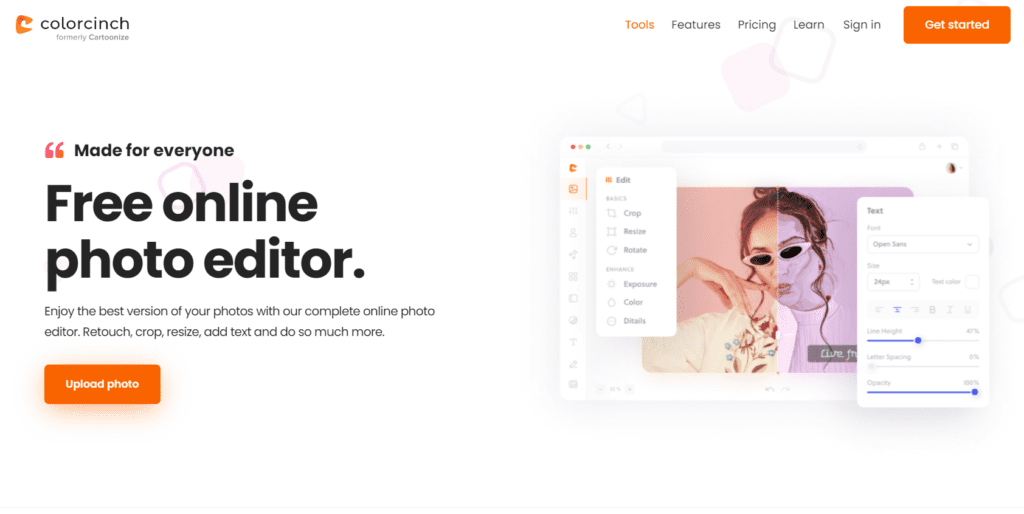
Colorcinch is a superb online photo-editing application that makes modifying photos decent, flexible, and rich in professional-level features. Colorcinch offers a wonderful hobbyists editing adventure with a range of tools made to cater to photographers, designers, and of all ability levels. We will go over the main features and cost of the tool below.
Colorinch Features:
- Colorcinch offers a user interface that is intuitive and easy to use allowing users of all skill levels to navigate the platform effortlessly.
- You can instantly enhance the quality of your photos with one click using the auto enhancement tool.
- Explore a range of AI powered filters and effects in order to add a touch to your images.
- With Colorcinch you have the ability to retouch and restore your photos by removing blemishes, wrinkles and imperfections. You can also bring photos back, to their glory.
- Achieve compositions by cutting out objects and removing backgrounds using Colorcinchs cutout and background removal feature.
Colorinch Pricing:
It provides 2 distinct account kinds. Its Basic account gives users access to a wide range of crucial effects and features without costing them anything or requiring them to register. To begin using Colorcinch Basic for editing, click here.
The monthly cost of a Plus account is $5.99, or $47.88 if paid annually (once a year) at a 33% discount. All of its premium effects, features, images, icons, export choices with higher resolutions, and much more are all accessible with Colorcinch Plus.
2. Fotor
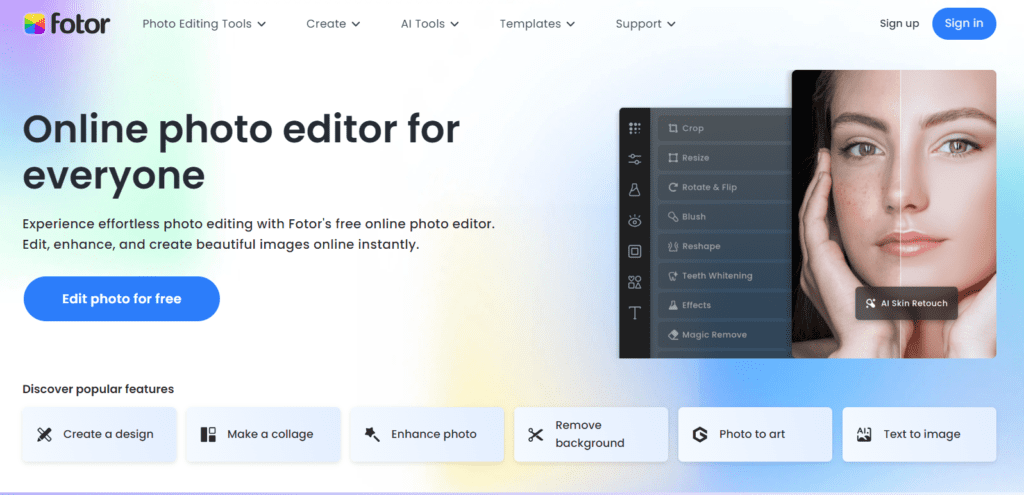
Fotor is a well-known and user-friendly online platform for graphic design and image manipulation. It is designed to work for a range of users, from amateur photographers and graphic designers to more experienced ones. Fotor provides both a web-based version and mobile apps so that they can be utilised on a range of platforms. Some of its primary characteristics and cost are shown below.
Fotor Features:
- With a click Fotor makes it incredibly easy to enhance the quality of your photos.
- You’ll find a range of filters and effects that allow you to add flair and creative touches to your images.
- Additionally Fotor offers a collage maker that lets you seamlessly combine pictures into captivating collages.
- To add a touch you can include text, stickers and clip art to customize your images.
- Furthermore Fotor provides tools, for retouching portraits eliminating imperfections and enhancing features.
Fotor Pricing:
There are three different Fotor pricing plans accessible: Basic, Pro, and Pro+. The free Fotor Basic plan has a tonne of helpful features. The next option is Fotor Pro, which features over 100k themes and design materials, 200+ photo effects, collage layouts, and more for $8.99 monthly or $39.99 annually. Last but not least, Fotor Pro+ is $89.99 per year or $19.99 per month. Along with everything in Pro, it offers weekly updates on all stock resources and 1,000,000+ HD stock pictures for both personal and professional use.
3. Pixlr
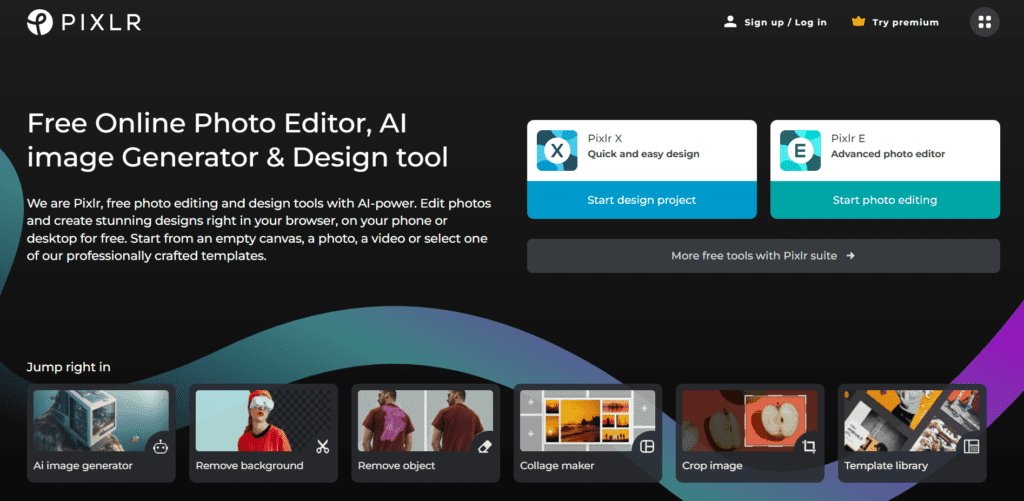
Pixlr is a well-liked and flexible photo-editing program that serves a variety of users, from amateur photographers and social media addicts to graphic designers and experts. Since it has a user-friendly interface and a tonne of capabilities, it is frequently used by people to modify their photographs. Here is a list of its features and pricing:
Pixlr Features:
- Pixlr offers a simple, intuitive interface that is suitable for both novice and expert users. You can access it by using a web browser or by installing the desktop versions of Pixlr X or Pixlr E.
- Tools for Basic Editing: Pixlr provides a full range of tools for basic editing, including cropping, resizing, rotating, and altering brightness, contrast, and colour balance.
- Users can modify photographs without causing any damage by using layers and masks, which also enables more complex image modification.
- Pixlr offers a large selection of filters and effects to improve your images. Pixlr can let you add a vintage aesthetic, use a retro filter, or produce spectacular colour effects
- Spot Healing Brush, Clone Stamp, and Red Eye Reduction tools are available for more detailed retouching and corrections.
Pixlr Pricing:
Pixlr offers free and premium options for teams and individuals. It is a software subscription service featuring yearly and monthly rates. The premium package for one person is $7.99/month or $4.90/month, payable annually. The Premium Individual plan is accessible for a risk-free 30-day trial.
Also read: Top 7 Live Chat Software for Small Business in 2023
4. Photopea
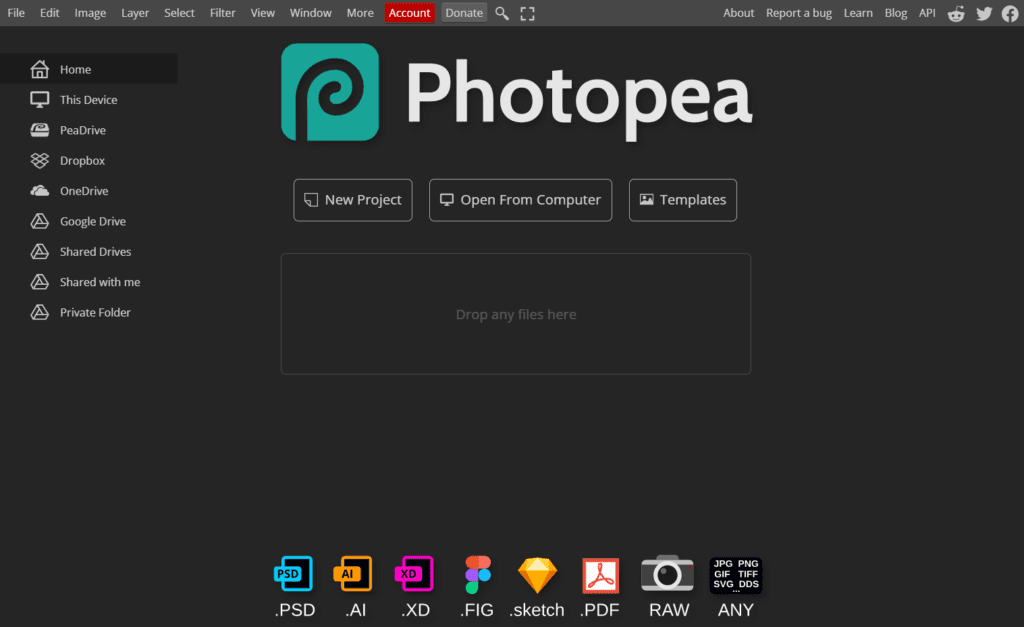
Photopea is one of most widely used online photo editor tool that has gained popularity due to its functionality, usability, and abundance of features. With a multitude of capabilities for both beginners and experts, it acts as a popular desktop image editing program’s web-based substitute. Following is a list of its attributes and price:
Photopea Features:
- Photopea’s interface is designed to resemble Adobe Photoshop, making it familiar and easy to navigate for users already accustomed to graphic design software.
- It offers essential photo editing tools such as cropping, resizing, rotating, and adjusting brightness, contrast, and color.
- Users can work with layers, masks, and blending modes, allowing for more advanced and non-destructive editing.
- Photopea provides a wide variety of filters, effects, and adjustment layers to enhance and manipulate images creatively.
- The text tool allows for adding and editing text with various fonts, styles, and effects, which is useful for creating graphic designs.
Photopea Pricing:
With targeted adverts on the side of the screen, Photopea is free. For a single user and up to 50 members, there are monthly subscription options ranging from $9 to $100. The pricing plan does away with ads and offers prompt email help.
5. Polarr
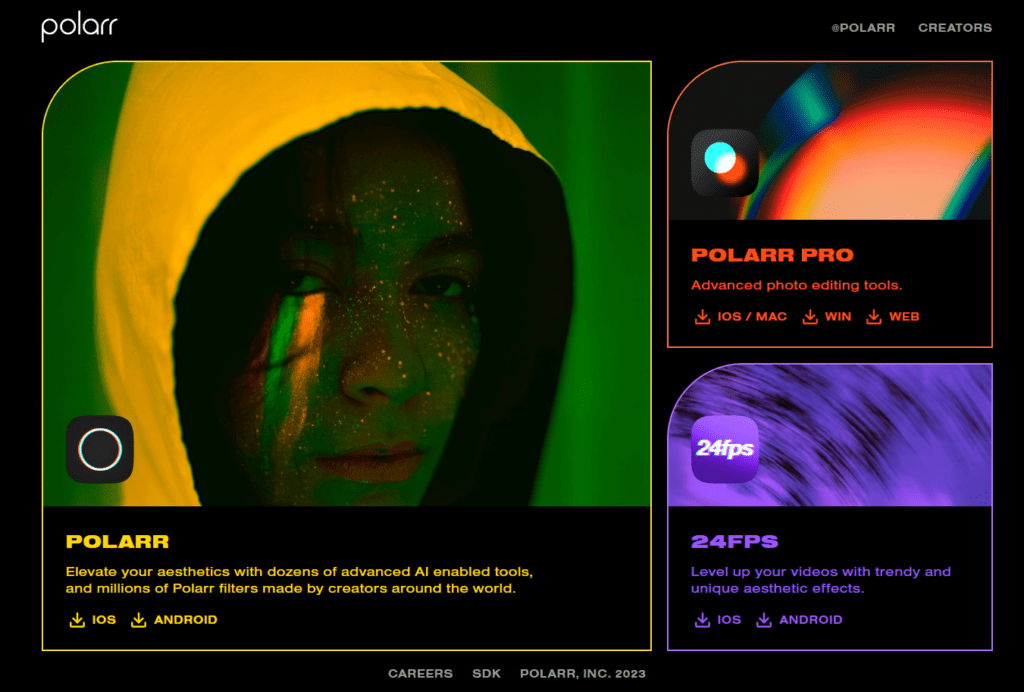
Polarr is one of the leading photo editing tool which offers many more editing possibilities for photos than just adding filters and making minor adjustments. This package employs a variety of features to assist you in getting the required outcomes and to give all of your photographs a very polished appearance.
Polarr’s ability to alter the user interface is one of its most intriguing features. Any icon in the different toolbars can be moved or positioned by tapping it. You can then adjust the interface to fit the tools you use the most effectively. Here is a list of its features and pricing:
Polar Features:
- Advanced users have access to curves and histograms for fine-grained adjustments, giving them exact control over tone and colour modifications.
- Polarr’s capabilities for vibrancy, saturation, colour balance, and selective colour modifications let users adjust and fine-tune the colours in their photos.
- The software has retouching tools for skin smoothing, teeth whitening, and eliminating blemishes, spots, and undesired objects from images.
- Polarr uses AI to automatically recommend upgrades, making it simpler for users to instantly enhance their photographs.
- Using radial and gradient masks, users can precisely apply edits to particular regions of a photograph. Controlling exposure, colour, and sharpness is extremely helpful with this tool.
Polar Pricing:
Users can subscribe to subscription plans with Polarr to gain access to all the editing tools, but only certain selection of capabilities are available for free. $3.99 per month for billing. $2.49 is the monthly payment amount for the $29.99 annual fee.
6. GIMP
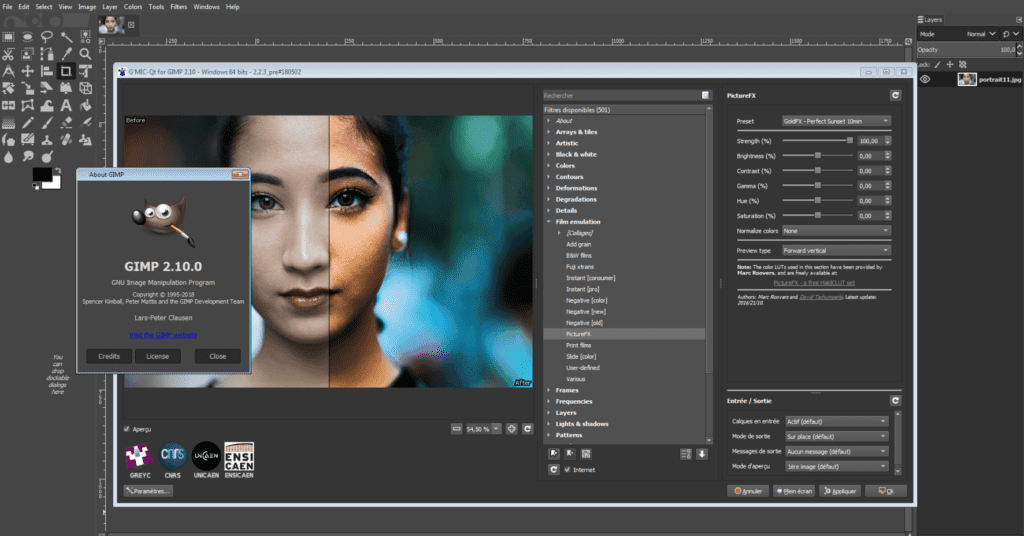
GIMP is an open source software, for editing pictures and images. It provides a range of top quality tools that allow you to modify anything you desire. With this program you can not edit pictures. Also create your own unique and high quality illustrations using its comprehensive set of tools. . Some of its primary characteristics and cost are shown below:
GIMP Features:
- GIMP’s support for layers makes it possible to create and edit complicated, non-destructive picture compositions and modifications.
- It provides many tools, like as brushes, gradients, and paths, for sketching, selecting, and retouching images.
- GIMP has a wide range of filters and special effects that you may use to improve and alter your photos.
- User interface customization and the installation of several plugins and extensions allow users to adapt GIMP to their unique requirements.
- GIMP is a flexible option for a range of design and photo editing tasks because it accepts a large number of file types, including well-known ones like PSD, JPEG, and PNG.
GIMP Pricing:
GIMP software is free, here you are free to modify it and share the results.
7. Snapseed
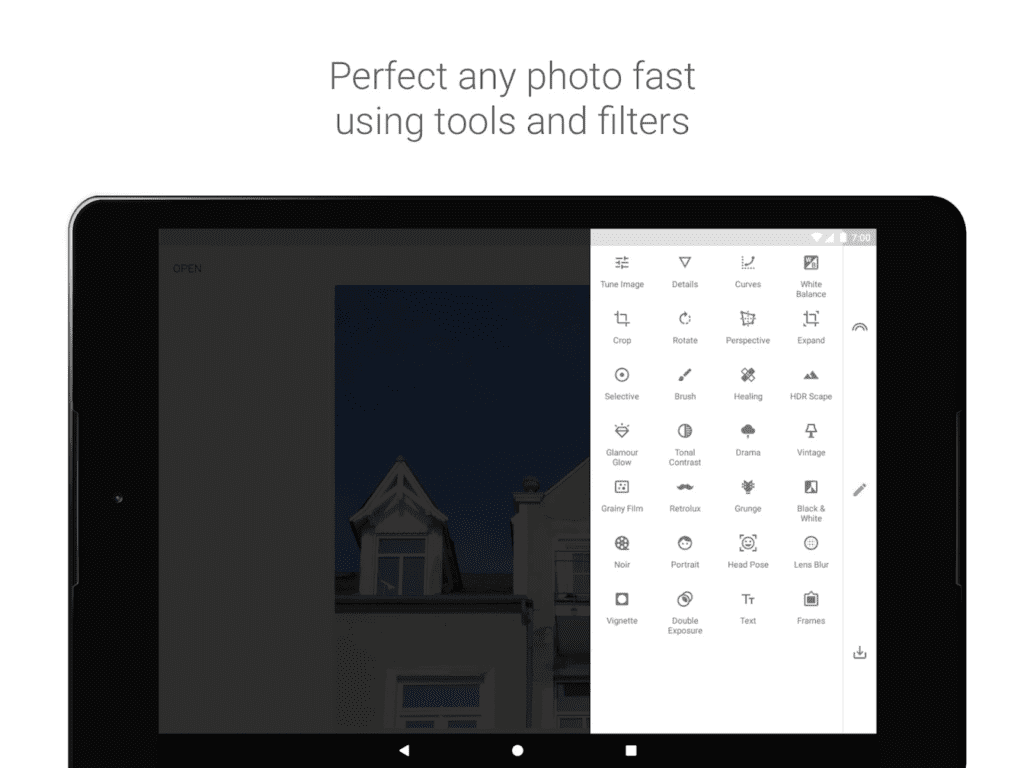
The premium photo-editing program Snapseed was created by Google and is recognized for its adaptability and simplicity. This program is a favorite of both beginning and seasoned photographers because of its clear and user-friendly interface. Users can make modest modifications to the contrast, colour balance, and exposure of their photographs with Snapseed’s extensive array of editing options. Here is a list of its features and pricing:
Snapseed Features:
- Snapseed has a decent, straightforward interface that is ideal for both inexperienced and seasoned picture editors.
- It offers a variety of editing tools for modifying brightness, contrast, saturation, colour balance, exposure, and more, ensuring fine control over image enhancement.
- The “Control Points” feature enables localized alterations that are selective, allowing for fine-tuning of particular areas inside photos.
- To give your photographs creative effects and styles, Snapseed provides selection of imaginative filters and editable presets.
- Snapseed’s RAW editing features are useful for professional photographers since they maintain image quality while enabling intensive post-processing.
Snapseed Pricing:
Snapseed is a free photo editing app available for both Android and iOS mobile devices. Google, the developer of Snapseed, offers the app for free, and there is no subscription fees or in-app purchases required to access its full range of features.
Conclusion
The field of online photo editing tools is still thriving in 2023, providing us with a multitude of creative options. These tools enable users to edit, modify, and create visually appealing photographs with ease thanks to a number of user-friendly options and sophisticated capabilities. These top online tools offer simple and effective solutions for everyone, from professionals to casual enthusiasts, making image editing and design a natural part of our digital lives.



