Being productive is more important than ever in today’s tech-savvy business environment. It can be challenging to maintain organization and focus when we all have a lot on our plates. That’s why productivity apps and tools came into the picture as they can help with that. You can accomplish more, save time, and focus on the things that matter most with the greatest productivity applications. But with so many different options on the market, it can be tough to know where to start. We’ve compiled a list of the 11 best productivity apps for 2023 as a result. In today’s post we’ve included both free and paid software options to make it easier for you business folks and individuals to find the goods that are most suited to your requirements and budgets.
What Are Productivity Apps?
A Productivity app which is commonly referred to as productivity software, are specialized solutions that are created basically to improve our daily business operations and enable both individuals and teams to work more quickly and effectively in timely manner. Numerous capabilities, including employee monitoring, time tracking, project management, and email management, are offered by these productivity apps. Businesses or professionals looking to improve their working environment and get better results now rely on them more than ever.
The Importance of Best Productivity Software
At a personal and business or corporate levels, there is a necessity of a best productivity software as it is essential for increasing overall effectiveness. Good software may facilitate collaboration, enhance customer experiences, and help you fulfill deadlines. The following are the major benefits of the ideal productivity app:
- Making routine activities more effective
- Keeping collaboration fluid
- Managing schedules effectively
- Embracing team diversity
- Keeping everyone informed and updated
- Tracking real-time progress
- Accessing cross-application integration
- Enjoying cross-platform compatibility
- Streamlining invoicing
- Ensuring better customer experiences
Your work processes can be significantly impacted by your choice of the top productivity applications, enhancing productivity and resulting in better results.
The 10 Best Productivity Apps for 2023
1. Todoist

Todoist is a simple and effective productivity app that aids in keeping you organized and on schedule. Its UI is clear and user-friendly, and creating and managing tasks is simple. Reminders, filters, and labels are just a few of the features that Todoist provides to aid in your continued productivity.
Price: Free plan includes basic features, such as to-do lists, reminders, and labels. Premium plans start at $3 per month.
2. Trello

If you’re looking for the top productivity applications in 2023, Trello is another excellent option. It is a project management tool in the Kanban style that makes it simple to interact with others and visualize your work. It has a variety of viewpoints to help you rapidly examine your work, and it has a drag-and-drop interface that makes switching jobs between lists straightforward. Trello may be configured to function in any way you like because it is so incredibly adaptable.
Price: Free plan includes basic features, such as unlimited boards, lists, and cards. Premium plans start at $5 per user per month.
3. RescueTime

RescueTime is basically a time tracking app that helps you track where your team is spending a lot of time so you can make better use of it. It assists in monitoring computer and mobile app usage, and it offers reports that demonstrate how you and your staff members spend their time. RescueTime also offers a variety of features to help you improve your productivity, such as focus mode and distraction blockers.
Price: Free plan tracks your computer usage for up to 30 days. Premium plans start at $12 per month.
4. Evernote

You can record and keep all of your ideas, thoughts, and information in one location with the help of the note-taking program Evernote. This fantastic productivity app provides a wide range of tools to keep your notes organized, such as customizable notebooks, handy tags, and intuitive labels. Plus, it boasts a powerful search feature that effortlessly helps you locate exactly what you need. You can access your notes from anywhere because Evernote is available on a wide range of devices.
Price: Free plan includes basic features, such as 60MB of storage and one device sync. Premium plans start at $7 per month.
5. Slack

A team communication or messaging app called Slack makes it simple to interact and work together with other team members. You can use a variety of tools including channels, threads, and file sharing to keep organized. Slack may be configured to function the way your team wants it to thanks to its high degree of customization.
Price: Free plan includes basic features, such as 100 channels, 1GB of file storage, and 10 integrations. Premium plans start at $6.67 per user per month.
6. Grammarly

With the aid of the grammar checker Grammarly, you may compose and produce work that is free of grammatical errors. It’s free to use for basic editing, but there’s also a premium plan that offers more features and suggestions.
Price: Free plan includes basic editing, such as grammar and spelling checks. Premium plans start at $12.50 per month.
7. Notion
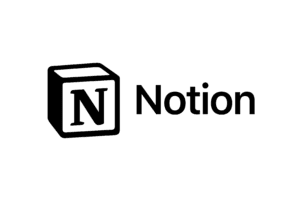
With the helpful workspace app Notion, you can create and arrange all of your tasks, notes, and documents in one location. It’s free to use for basic features, but there’s also a premium plan that offers more features and storage.
Price: Free plan includes basic features, such as unlimited blocks and 1,000 blocks per month. Premium plans start at $4 per month.
8. Airtable

With the strength of a database and the adaptability of a spreadsheet, Airtable is a spreadsheet-database hybrid. It’s free to use for basic features, but there’s also a paid plan that offers more features and storage.
Price: Free plan includes basic features, such as unlimited tables and 1,000 records per table. Premium plans start at $10 per month.
9. Zapier

Zapier is an automation platform that enables you to link various services and apps so they can operate automatically. It’s free to use for up to 10 zaps, but there’s also a paid plan that offers more zaps and features.
Price: Free plan includes up to 10 zaps. Premium plans start at $20 per month.
10. Pocket

Pocket is a read-it-later app. You can save articles, videos, and other stuff with the help of the read-it-later software Pocket. Although it is free to use, a premium plan is available that includes offline reading and more features.
Price: Free plan includes basic features, such as saving articles and videos. Premium plan includes offline reading and other features for $4.99 per month.
Conclusion
For increased productivity at work and overall success, choosing the best productivity apps is crucial. Having the right set of productivity tools can greatly increase your level of productivity regardless of whether you operate as a freelancer, an employee of a startup, small business, or an enterprise. Evaluate the specific needs of your work environment and consider incorporating these top productivity apps into your daily routine for a more productive and successful 2023. Remember, the best productivity app is the one that works best for you, so choose wisely, stay organized, and work smarter, not harder.



